Qresp Organizer Installation
Qresp Organizer is a software to configure the parent folder containing a collection of folders where each paper content is organized and stored. An example of parent folder is reported in the figure below (paper_collection).
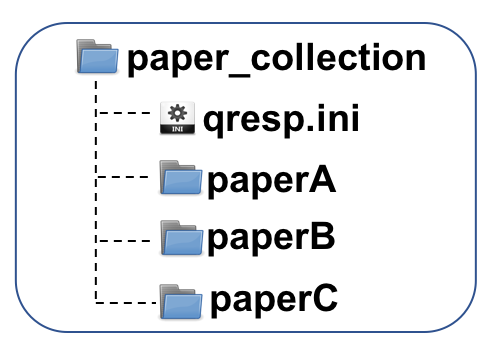
-
To install Qresp Organizer you can
- Download the Qresp Organizer file and run
pip install qresp_config-1.1.0.tar.gz
- Download the Qresp Organizer file and run
-
Or use PyPI
pip install qresp_config
- Or use GitHub
git clone https://github.com/qresp-code-development/qresp-organizer.git
cd qresp-organizer
python setup.py install --user
How to create a parent folder
-
Super-user privileges may facilitate this step but are not mandatory.
-
After installation, run qresp_config to create the parent folder, for e.g. paper_collection which will host paper content of user(s) and generate a config file(qresp.ini).
qresp_config collection <folder_name> [<path>]
- The qresp_config script will ask the user to identify an http service path, Globus service path & Git service. These paths will generate the qresp.ini file. An example of the file content is the following
[SERVICE]
ishttpservice = Y
isglobusservice = Y
isgitservice = Y
[SERVICE.PATH]
http_service_path=http://notebook.rcc.uchicago.edu/files
globus_service_path=https://www.globus.org/app/transfer?origin_id=72277ed4-1ad3-11e7-bbe1-22000b9a448b&origin_path=
Note
globus_service_path is a non mandatory field, however the http_service_path is needed for the Qresp | Explorer to explore your paper contents.
How to organize a paper content
Qresp | Organizer also facilitates in organizing your paper as discussed in data organization
-
Initialize qresp_config to create a folder with the paper name inside the paper_collection folder. If a git service is running qresp.py creates an additional paper_name.git folder.
cd paper_collection #parent folder hosting all user(s) papers. qresp_config paper <paper_name> [<path>] #creates empty folders with the users paper name. -
Populate the content of the paper folder.
If git service is running,
else,git clone ssh://<username>@<servername>:<path>.gitscp <source> <destination>Tip
Please follow the data organization tutorial to ease the curation process.
How to store paper content
Qresp | Organizer can aid in transferring your paper content from local machine to the parent folder or in uploading your content to Zenodo.
-
Login to Zenodo.
-
Generate new token at the applications page. Create a personal token with all permissions checked and copy the token id.
- Specify folder name and the token to upload,
qresp_config zenodo upload <folder_name> <token>